For people who aren’t use to commenting on blogs, leaving a comment can be a bit daunting. Especially when different platforms use different comment forms, on top of that different blogs use different widgets to change their comment forms.
People who follow the blog on a regular basis may know that on Travis’s Brave review we had an anonymous commenter leave a comment. I have since found out who the person was and we discussed the reason for it being anonymous, they didn’t know how to make it unanonymous. This is completely understandable, however, I want everyone to be able to post their comments without worrying about if they’re doing it “right.” Here’s a small tutorial on how to post comments with and without a Google account.
Without a Google Account:
Type what you want to say in the comment box. Before clicking publish choose Name/URL from the drop-down menu.
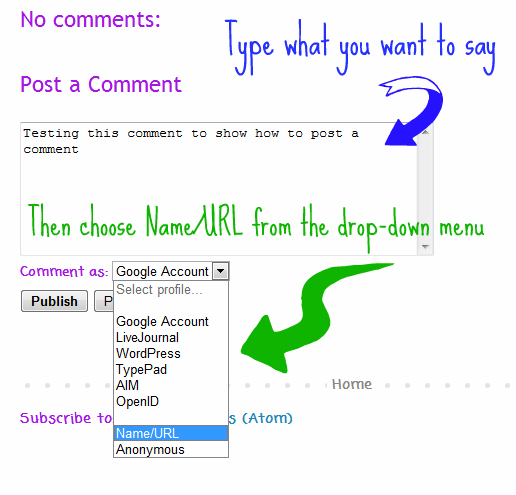
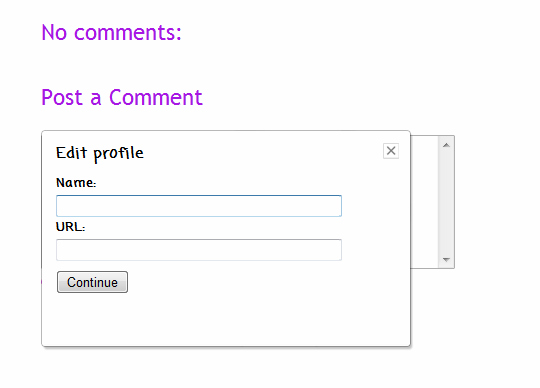
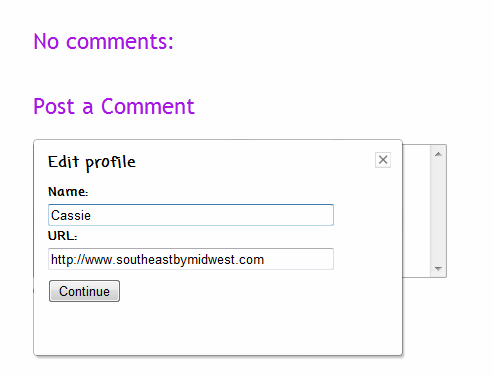
You will then be taken back to the blog post with the comment form. Your text will still be in the text box allowing for any last minute changes. The drop-down menu will change to have the name you chose and the URL in parentheses. Once you are sure that you are ready to submit your comment click the publish button to send for moderation.
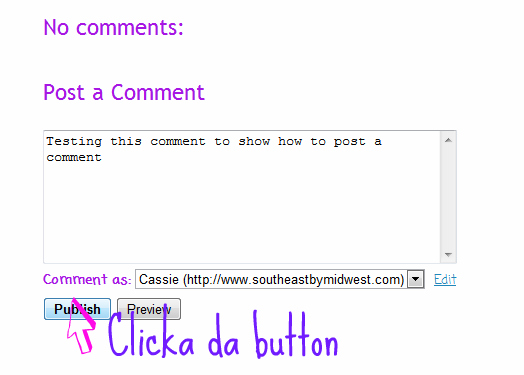
After you click publish you will have a verification notice and the comment box will be empty.
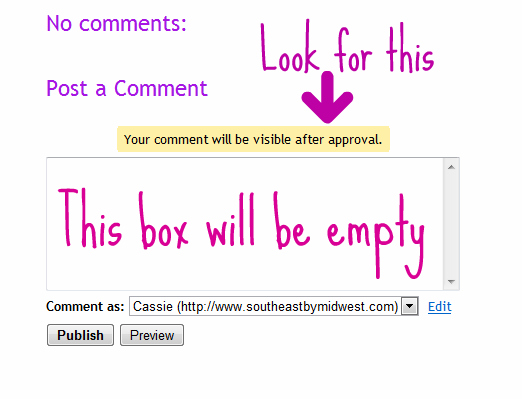
With a Google Account:
Submitting a comment using your Google account is a bit different then submitting one without. When using your Google account you need to make sure that your comment is exactly how you want it before you choose Google Account from the drop-down menu and click the publish button. With the Name/URL option it will take you back and you have to click publish again, however, with the Google account it does not do this and is an immediate submission.
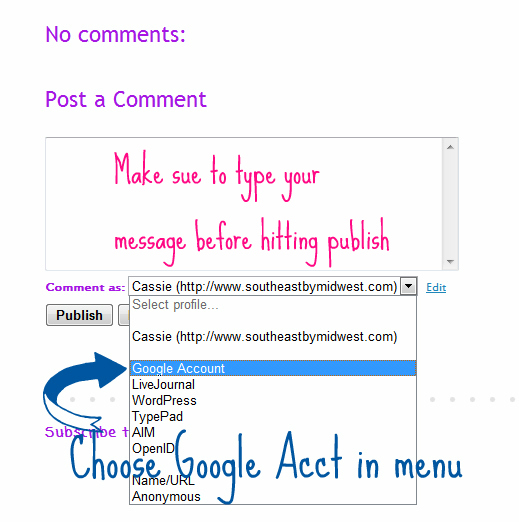
Sign-in with your Google account information. It doesn’t matter if you have a Blogger account or not as most of Google’s services are connected and require just your username and password. Once you click Sign in it will post your comment.
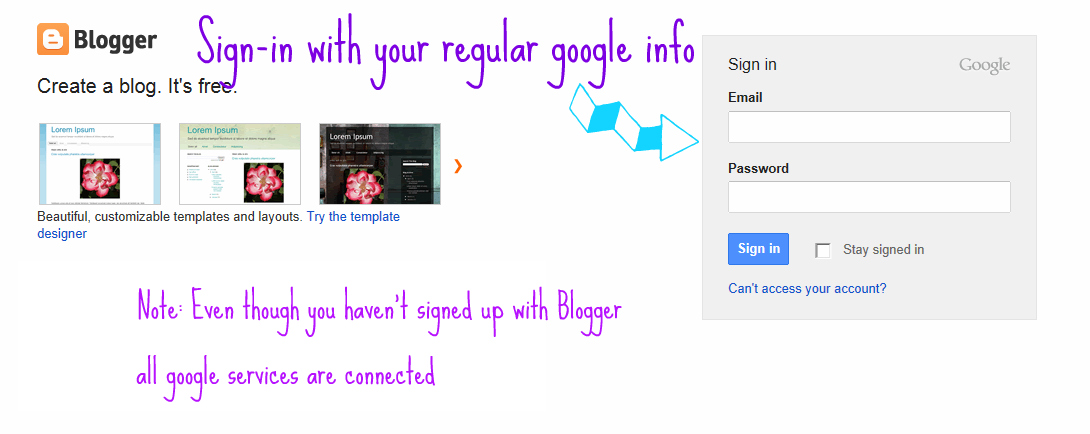
Again you will have a verification notice and a blank comment box.
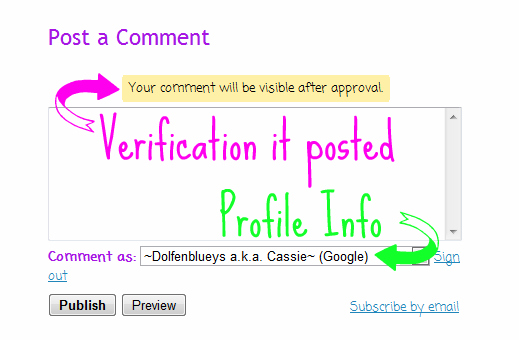
Hopefully that helped out a few people and as always if you have any questions, comments, or suggestions either leave them in the comments or post them on the Facebook page.
Better? lol